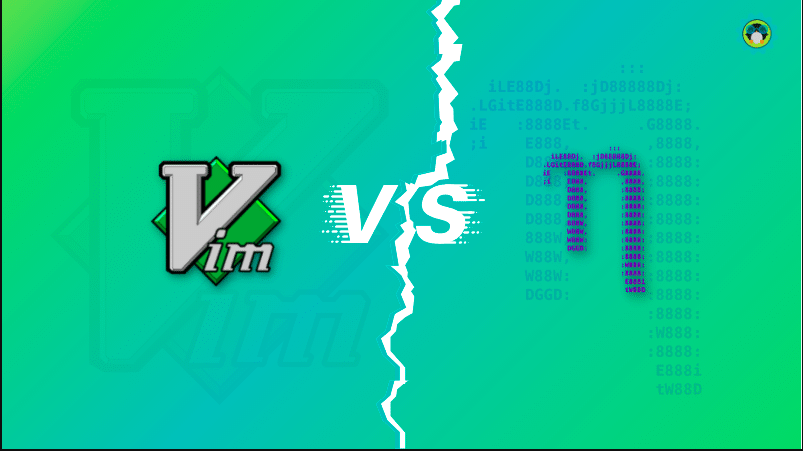In the world of text editing, there are tools that range from the simplest notepads to the most complex integrated development environments (IDEs). Two text editors, Vim and Nano, stand out for their simplicity, efficiency, and power. In this article, we’ll introduce you to these text editors and help you decide which one might be the right fit for your text editing needs.
The Zen of Nano
Nano is a straightforward, user-friendly text editor that aims to make text editing accessible to everyone, especially those new to the command line. Here’s what sets Nano apart:
-
Simplicity: Nano offers an easy-to-use interface with a simple command list at the bottom of the screen. You don’t need to memorize complex keybindings to get started; it’s as easy as opening a document and typing away.
-
Basic Text Editing: Nano provides essential text editing functions, such as cut, copy, paste, search, and replace. It’s perfect for quick edits and tasks like configuring system files.
-
In-Built Help: If you ever get stuck or forget a command, Nano’s help section is only a keystroke away. It provides a quick reference for all available commands.
-
No Learning Curve: Nano is known for its minimal learning curve, making it an ideal choice for those who just need to make quick text edits without delving into advanced features.
The Mastery of Vim
Vim, short for “Vi IMproved,” is a text editor revered for its power and efficiency. While it has a steeper learning curve, Vim enthusiasts swear by its capabilities:
- Modal Editing: Vim operates in different modes, such as normal, insert, and visual. This unique approach separates navigation and editing, allowing for faster and more precise text manipulation once you’ve mastered it.
- Extensive Keybindings: Vim is famous for its vast array of keybindings, which let you navigate and edit text with unparalleled speed. While it takes time to learn them all, Vim’s efficiency rewards your investment.
- Customizability: Vim is highly customizable. You can create custom macros, keybindings, and plugins to tailor the editor to your specific needs, making it a powerful tool for coding, writing, and more.
- Text Editing Superpowers: Vim offers advanced text editing features, such as split windows, macros, and regular expressions. These capabilities are highly prized by developers, system administrators, and power users.
Which One to Choose?
Choosing between Nano and Vim depends on your needs and your willingness to invest time in learning a text editor:
-
Nano is excellent for beginners or those who require quick, uncomplicated text edits. If you’re new to the command line and need a user-friendly editor, Nano is a great starting point.
-
Vim is a powerhouse for those who plan to do a lot of text editing on the command line, especially if you’re a developer. The learning curve is steep, but the efficiency and customizability make it a valuable tool.
In summary, Nano and Vim cater to different audiences and offer distinct advantages. Nano’s simplicity is perfect for quick and straightforward edits, while Vim’s complexity rewards those who seek to master a versatile and powerful text editor. Whether you’re a beginner or a seasoned user, these editors are at your service, ready to elevate your text editing experience.